MENU
DOCKER
What is
In a nutshell, Docker allows the redeployment of a package of software on another machine with one short line of command.
docker-compose -f my-software.yaml up
where:
docker-compose is a command-line tool of Docker (along with docker and dockerd) and
my_software.yaml is a configuration file (called the 'docker compose file') on the target machine.
Suppose you have developed a website that uses Node.js, MongoDB, and MongoExpress.
In the past, to redeploy them to another machine, you would need to:
- individually install Node.js, MongoDB and MondoExpress on the target machine,
- adjust the settings,
- copy over the source files of the website there,
- and then launch all the software.
The process can be troublesome and time-consuming, especially when you need to repeat the process as you update your software across different machines. As you rely on another person to perform the task, unexpected problems might arise due to differences in the operating systems and versions of the software.
Now, with Docker, you can accomplish everything by running on the target machine the short line of command above.
You can even redeploy the set of software on a different operating system (such as Windows, Linux, and Mac), assuming all the software and the OSs are reasonably up-to-date.
...and how do we use Docker to do that? The steps are:
- Install Docker on both the source and destination machines.
- On the source machine, pull the images of Node.js, MongoDB and MongoExpress from the public Docker repository. Run the containers.
- Link the different containers to the same Docker network.
- Code your website.
- Prepare a file named as 'Dockerfile' and build an image for your website.
- Push the image you built to an online repository.
- Prepare a 'docker compose file' (eg. my-software.yaml) on the target machine.
- Run the above command: docker-compose -f my-software.yaml up. This will pull all the software from the repositories and run them.
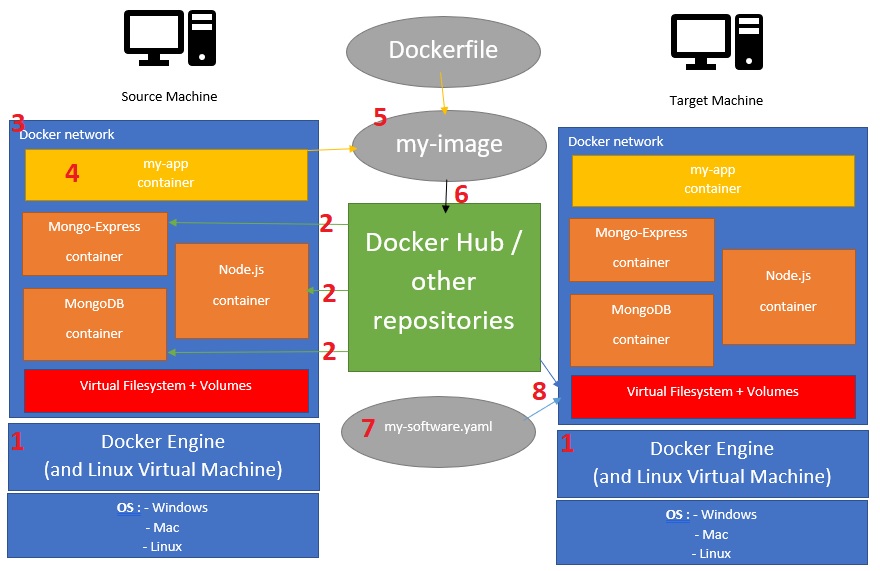
That's it. The target machine is ready to serve your website to the public!