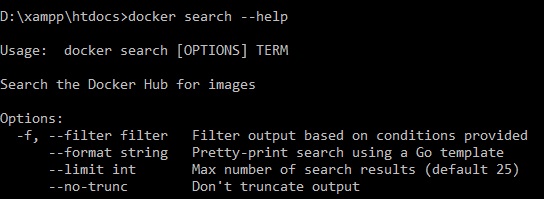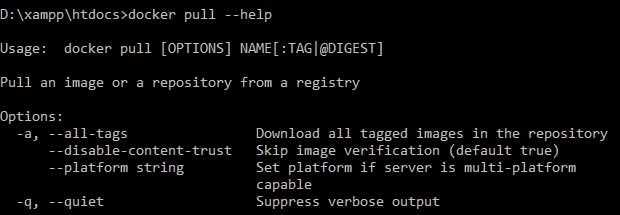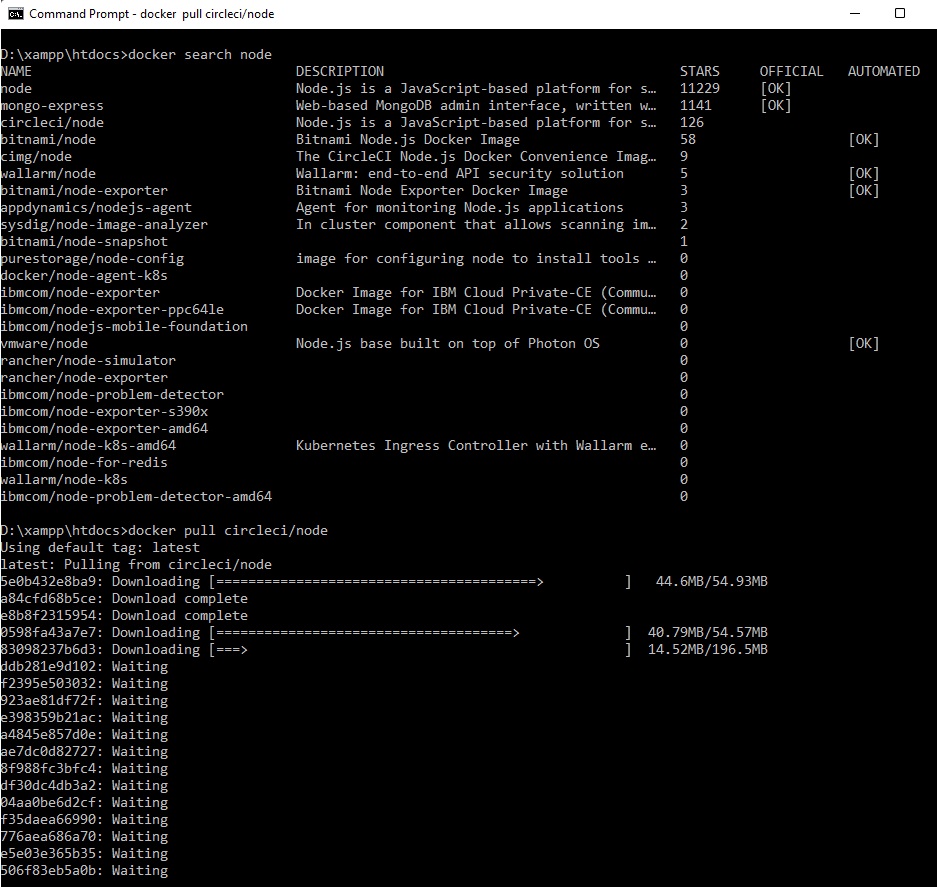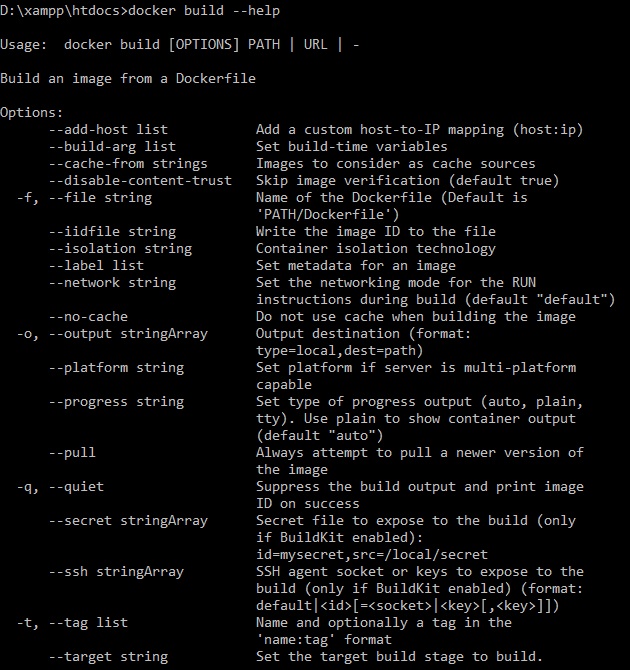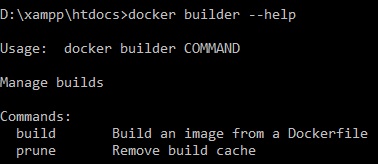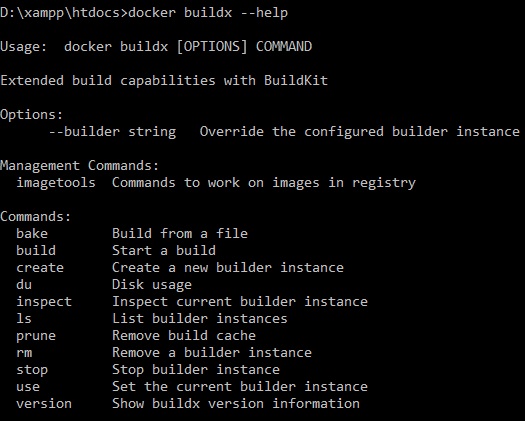MENU
image
docker search Search the Docker Hub for images docker pull Pull an image or a repository from a registry
docker build Build an image from a Dockerfile docker builder Manage builds docker buildx Use extended build capabilities with BuildKit
docker commit Create a new image from a container's changes docker rmi Remove one or more images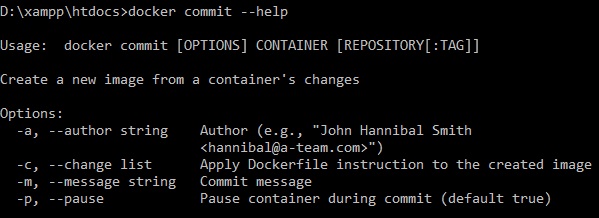
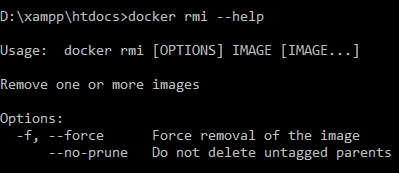
docker images List images docker image Manage images docker history Show the history of an image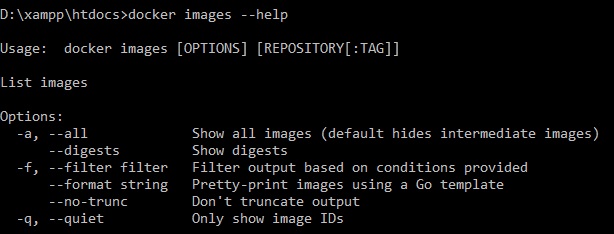
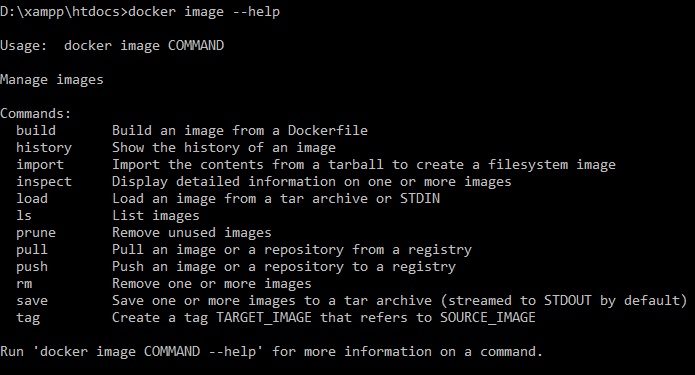
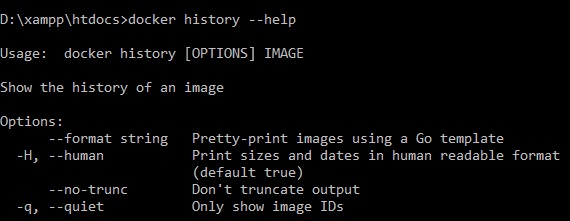
docker save Save one or more images to a tar archive (streamed to STDOUT by default) docker load Load an image from a tar archive or STDIN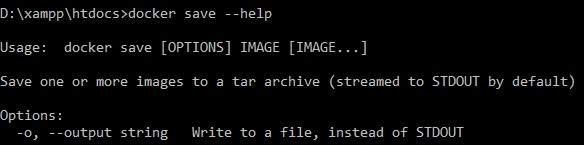
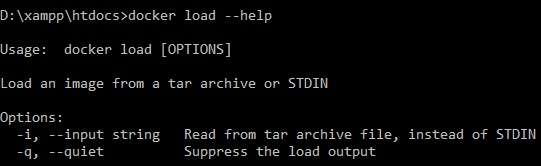
docker tag Create a tag TARGET_IMAGE that refers to SOURCE_IMAGE docker push Push an image or a repository to a registry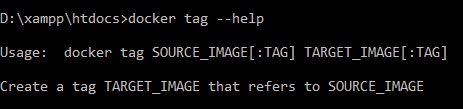
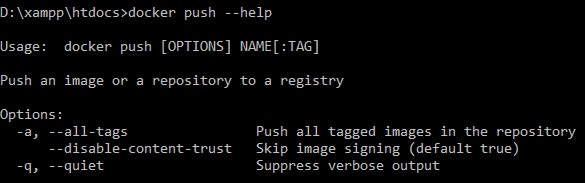
docker manifest Manage Docker image manifests and manifest lists. docker trust Manage trust on Docker images.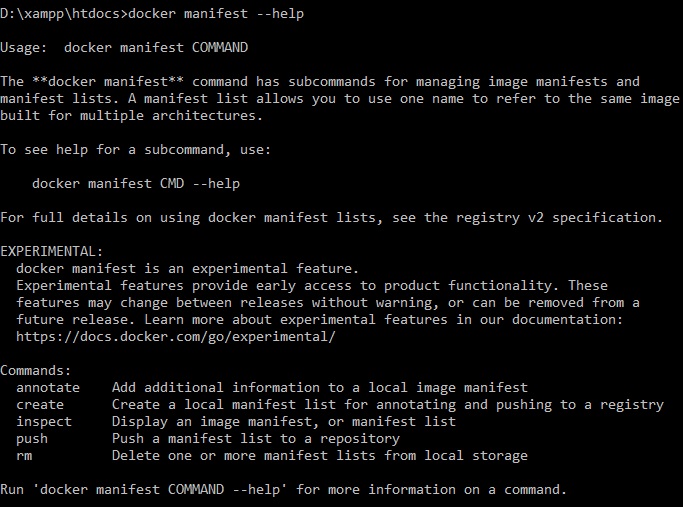
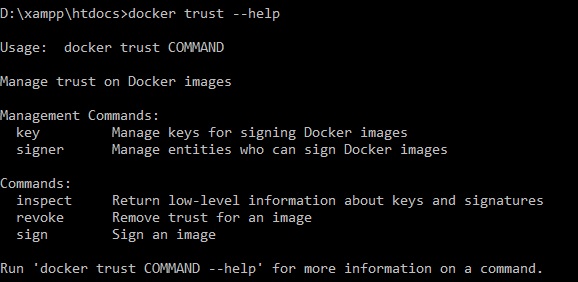
A single manifest is information about an image, such as layers, size, and digest. The docker manifest command also gives users additional information such as the os and architecture an image was built for. A manifest list is a list of image layers that is created by specifying one or more (ideally more than one) image names. It can then be used in the same way as an image name in docker pull and docker run commands, for example.
Docker Content Trust (DCT) provides the ability to use digital signatures for data sent to and received from remote Docker registries. These signatures allow client-side or runtime verification of the integrity and publisher of specific image tags.