MENU
Lines
<line> draws a straightline......OCGPS
......transform
......x1="<coord.>": the x coord. of the start of the line
......y1="<coord.>": the y coord. of the start of the line
......x2="<coord.>": the x coord. of the end of the line
......y2="<coord.>": the y coord. of the end of the line
<polyline> draws joined straight lines......OCGPS
......transform
......points="<x1,y1 x2,y2......>": the points of the joined straight lines
<path> draws straight lines or curves......OCGPS
......transform
......pathLength
......d="<path data>": the paths of the lines
<path data>: a capitalized command (eg. M) means the use of absolute values. A small command (eg. m) means the use of relative values.
M <x1>,<y1> <x2>,<y2>…… lifts the ‘drawing pen’ and moves to a new location.
Subsequent pairs of coordinates are treated as implicit L commands.
L <x1>,<y1> <x2>,<y2>……draws a straight line to the specified location.
Subsequent pairs of coordinates may be specified to use the L command repeatedly.
H <x>: draws a horizontal line to the x location.
V <y>: draws a vertical line to the y location.
Z: closes the path by drawing a straight line from the current point to the initial point.
A <rx>,<ry> <x-axis-rotation> <large-arc-flag>, <sweep-flag> <x>, <y>: draws an elliptical arc to (x,y).
(rx, ry) define the two radii.
'x-axis-rotation' determines the orientation.
'large-arc-flag' and 'sweep-flag' determine how the arc is drawn.
Q <x1>,<y1> <x>,<y>……: draws a quadratic Bezier curve to (x,y), using (x1,y1) as the control point.
T <x>,<y>……: draws a quadratic Bezier curve to (x,y).
The control point is assumed to be the reflection of the control point on the previous command.
If there is no previous Q/T command, the control point is assumed to be coincident with the current point.
C <x1>,<y1> <x2>,<y2> <x>,<y>……: draws a cubic Bezier curve to (x,y), using (x1,y1) as the control point at the beginning and (x1,y2) as the control point at the end.
S <x1>,<y1> <x>,<y>……: draws a cubic Bezier curve to (x,y).
The first control point is assumed to be the reflection of the second control point on the previous command relative to the current point.
If there is no previous C/S command, assume the first control point to be coincident with the current point.
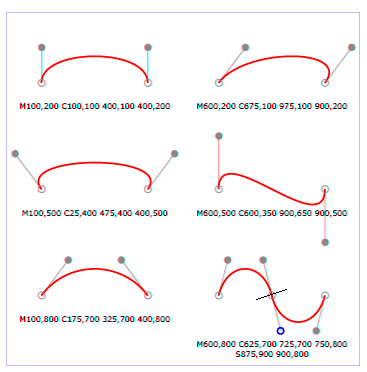
<marker> defines an arrowhead for lines......CPS.
To use a marker, specify the marker name in the referencing element using '......marker-start', '......marker-mid', and '......marker-end'.
......viewBox="<x> <y> <width> <height>": the view box
......preserveAspectRatio
......refX="<x coord.>": the x coord. of the reference point
......refY="<y coord.>": the y coord. of the reference point
......markerUnits="{strokeWidth|userSpaceOnUse}": the units for 'markerWidth', 'markerHeight' and the contents.
If strokeWidth is used, one unit equals the stroke width of the graphical object referencing the marker.
If userSpaceOnUse is used, the coordinate system of the graphical object referencing the marker is used.
......markerWidth="<length>": the width of the marker
......markerHeight="<length>": the height of the marker
......orient="auto|<angle>": how the marker is rotated