MENU
Merging
<feBlend> composites two objects together using commonly used imaging software blending modes......CPFS.
It performs a pixel-wise combination of two input images.
......in
......in2
......mode="{normal | multiply | screen | darken | lighten}": how the two images are blended.
| mode | resultant color |
| normal | (1-Oa)*Cb + Ca |
| multiply | (1-Oa)*Cb + (1-Ob)*Ca + Ca*Cb |
| screen | Cb + Ca -Ca*Cb |
| darken | Min((1-Oa)*Cb + Ca, (1-Ob)*Ca + Cb) |
| lighen | Max((1-Oa)*Cb + Ca, (1-Ob)*Ca + Cb) |
<feComposite> performs a combination of two input images pixel-wise using one of the Porter-Duff compositing operations......CPFS. The 'arithmetic' operation is useful for combining the output from a lighting filter with texture data. It is also useful for implementing dissolve.
......in
......in2
......operator="{over | in | out | atop | xor | arithmetic}": the operation to perform. For 'arithmetic', result = k1*i1*i2 + k2*i1 + k3*i2 + k4.
......k1="<number>": an attribute for the 'arithmetic' operation.
......k2="<number>": an attribute for the 'arithmetic' operation.
......k3="<number>": an attribute for the 'arithmetic' operation.
......k4="<number>": an attribute for the 'arithmetic' operation.
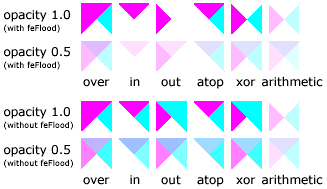 <feMerge> stacks two or more images on top of each other......CPFS.
<feMerge> stacks two or more images on top of each other......CPFS.
Although the same effect can be achieved by applying the 'over' operator of the <feComposite> filter repeatedly, it is more convenient to have this common form. The last specified <feMergeNode> child element appears at the top.
<feMergeNode> specifies a graphic to be stacked using <feMerge>......C
......in