MENU
Generic <input>
<input> creates a generic input control
......name = text
......form = form_ids
......type = {button | submit | image | reset |
text | password | search | hidden |
number | email | tel | url |
checkbox | color | file | radio | range |
date | datetime | datetime-local | month | week | time }
The first line defines buttons. 'image' submits.
The second line defines textual types.
Of the four textual types, 'text' is the generic default,
'password' hides actual characters on the screen,
'search' usually shows an 'x' button to remove the contents, and
'hidden' can be used to supply additional values programmatically when submitting the form.
The third line defines text validated upon submission.
The fourth line defines special graphical selectors.
The last line define datetime graphical selectors.
......value = text
......autofocus
......autocomplete = { on | off }
......autosave = unique_value
......disabled
......readonly
......required
......pattern = regexp
......dirname = myfield.dir: submits the myfield.dir={ltr | rtl} pair as well where the value is defined by the “dir” attribute
......placeholder = text: initial hinting text
......minlength = number : permissible input length
......maxlength = number : permissible input length
......size = number : width of the control; eg. the number of characters for type=text & type=password
......max = number_or_date: for number, datetime & range
......min = number_or_date: for number, datetime & range
......step = number: for datetime and range
......list=datalist_id: for 'text' etc.
......checked: for 'checkbox' or 'radio'
{......height=pixels ......width=pixels ......alt=text ......src= URL} for 'image'
{......formaction...... formenctype ...... formmethod ...... formnovalidate ......formtarget} as in <form>. 'submit' and 'image' override the corresponding attributes in <form>.
(type=file)
......multiple: allows more than one file to be chosen
......accept={audio/*| video/*| image/*| MIME_type}
......capture={user | environment} use the front or rear camera to capture an image on a smartphone.
The virtual keyboard on a mobile device is presented differently with different 'types' of <input>.
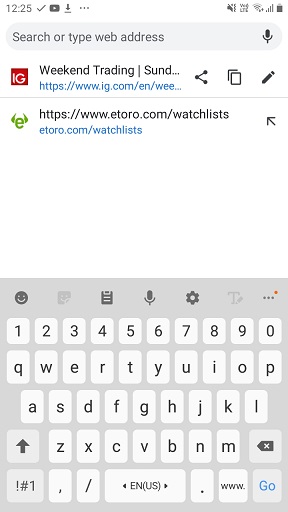
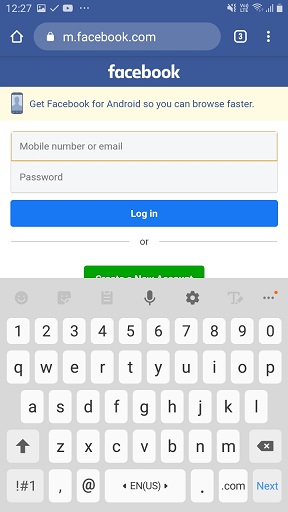
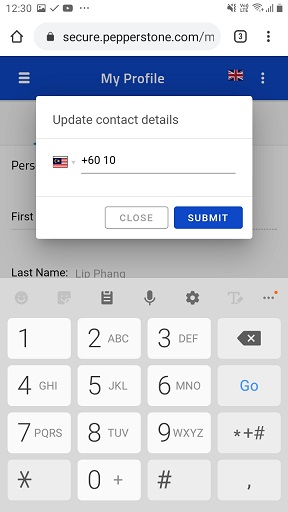
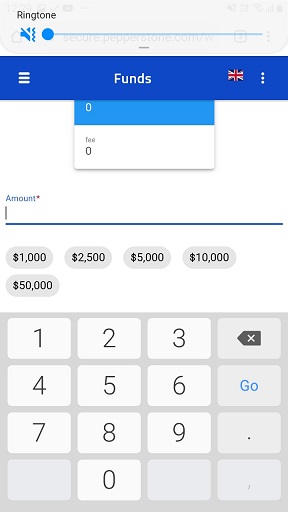
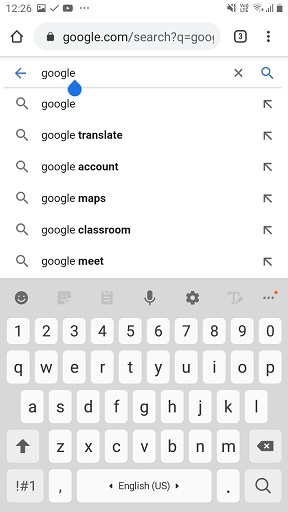
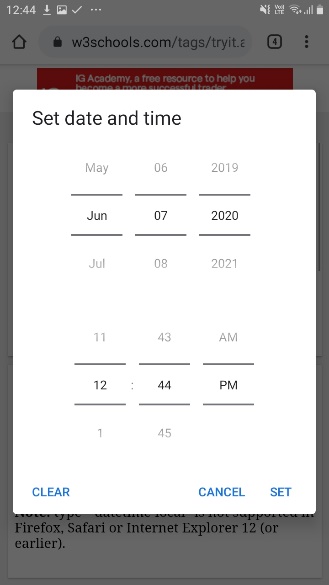
<datalist> used with <input> , displays a text box with an autocomplete feature when entering text. It contains the <option> tags.
<label> displays a label for a check box, a radio option etc. Clicking the label toggles the control.
......for = element_id
......form = form_ids.