MENU
Reading an OBJ File
Complex 3D figures are usually drawn using 3D modeler software such as
Let's draw a cube with one side colored in blue. Launch Blender. You will see a cube.
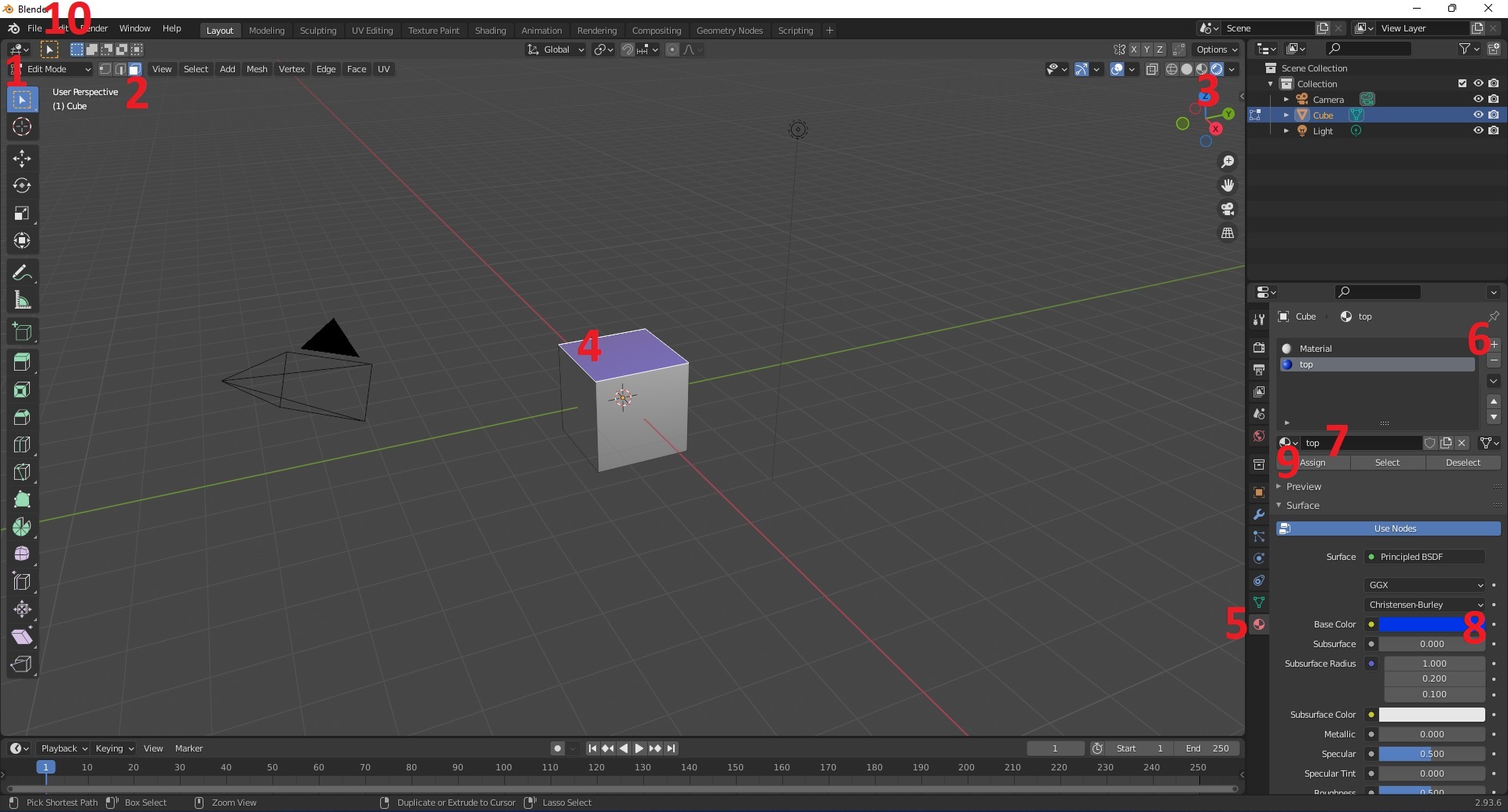
Step 1: Change the object interaction mode to 'Edit Mode'.
Step 2: Click 'Face select'.
Step 3: Click 'Rendered' for Viewport Shading.
Step 4: Click on the top face of the cube.
Step 5: Click 'Material Properties'.
Step 6: Click + to add a new material slot, then click 'New'.
Step 7: Change the name of the material to 'top'.
Step 8: Change the 'Base Color' to blue.
Step 9: Click 'Assign'.
Step 10: Go to File and export the project to a Wavefront (cube.obj) file. You will obtain two files: cube.obj and cube.mtl. The documentation for these two file formats can be found here and here.
cube.obj
# Blender v2.93.6 OBJ File: '' # www.blender.org mtllib cube.mtl o Cube v 1.000000 1.000000 -1.000000 v 1.000000 -1.000000 -1.000000 v 1.000000 1.000000 1.000000 v 1.000000 -1.000000 1.000000 v -1.000000 1.000000 -1.000000 v -1.000000 -1.000000 -1.000000 v -1.000000 1.000000 1.000000 v -1.000000 -1.000000 1.000000 vt 0.375000 0.750000 vt 0.625000 0.750000 vt 0.625000 1.000000 vt 0.375000 1.000000 vt 0.375000 0.000000 vt 0.625000 0.000000 vt 0.625000 0.250000 vt 0.375000 0.250000 vt 0.125000 0.500000 vt 0.375000 0.500000 vt 0.125000 0.750000 vt 0.625000 0.500000 vt 0.875000 0.500000 vt 0.875000 0.750000 vn 0.0000 0.0000 1.0000 vn -1.0000 0.0000 0.0000 vn 0.0000 -1.0000 0.0000 vn 1.0000 0.0000 0.0000 vn 0.0000 0.0000 -1.0000 vn 0.0000 1.0000 0.0000 usemtl Material s off f 4/1/1 3/2/1 7/3/1 8/4/1 f 8/5/2 7/6/2 5/7/2 6/8/2 f 6/9/3 2/10/3 4/1/3 8/11/3 f 2/10/4 1/12/4 3/2/4 4/1/4 f 6/8/5 5/7/5 1/12/5 2/10/5 usemtl top f 1/12/6 5/13/6 7/14/6 3/2/6cube.mtl
# Blender MTL File: 'None' # Material Count: 2 newmtl Material Ns 323.999994 Ka 1.000000 1.000000 1.000000 Kd 0.800000 0.800000 0.800000 Ks 0.500000 0.500000 0.500000 Ke 0.000000 0.000000 0.000000 Ni 1.450000 d 1.000000 illum 2 newmtl top Ns 225.000000 Ka 1.000000 1.000000 1.000000 Kd 0.000000 0.034110 0.800000 Ks 0.500000 0.500000 0.500000 Ke 0.000000 0.000000 0.000000 Ni 1.450000 d 1.000000 illum 2
To retrieve these files over the internet, pass these filenames to AJAX calls. Generic functions should be created to translate the data so that they can be passed into buffer objects. Use the JavaScript split('\n') function to separate the lines. Among the useful generic parsing functions are:
StringParser.init(str)
StringParser.getWord()
StringParser.skipToNextWord()
StringParser.getInt()
StringParser.getFloat().