MENU
Create React App
Alternatively, use Create Create Create - - - React React React - - - App App App . Make sure you have Node (or Yarn) installed first.
| npx create-react-app my-appcd my-appnpm start |
(If you've previously installed create-react-app globally via npm install -g create-react-app, we recommend you uninstall the package using npm uninstall -g create-react-app or yarn global remove create-react-app to ensure that npx always uses the latest version.)
This launches thedevelopment server and displays a webpage:
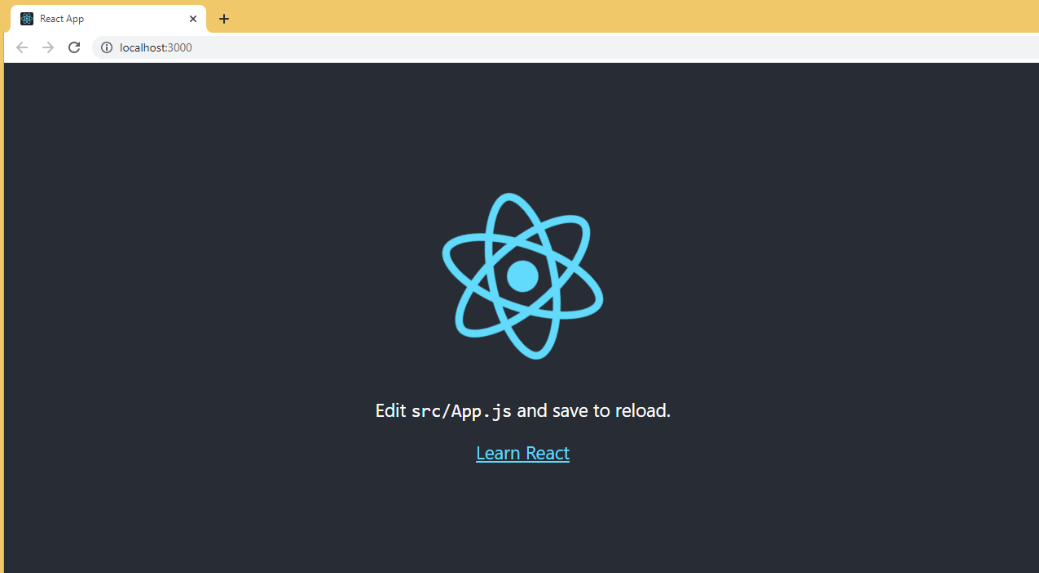
Notice it says 'Edit src/App.js and save to reload.'. The development server watches for changes in relevant files. So, you will see changes immediately on the browser as you modify and save the file src/App.js, which originally looks like this:
RESETRUNFULL
import logo from './logo.svg';import './App.css';function App() {
return (
<div className="App">
<header className="App-header">
<img src={logo} className="App-logo" alt="logo" />
<p>
Edit <code>src/App.js</code> and save to reload.
</p>
<a
className="App-link"
href="https://reactjs.org"
target="_blank"
rel="noopener noreferrer"
>
Learn React
</a>
</header>
</div>
);}export default App;'src/index.js' looks like this:
RESETRUNFULL
import React from 'react';import ReactDOM from 'react-dom';import './index.css';import App from './App';import reportWebVitals from './reportWebVitals';ReactDOM.render(
<React.StrictMode>
<App />
</React.StrictMode>,
document.getElementById('root'));// If you want to start measuring performance in your app, pass a function// to log results (for example: reportWebVitals(console.log))// or send to an analytics endpoint. Learn more: https://bit.ly/CRA-vitalsreportWebVitals();Create-React-App just creates a frontend build pipeline, so you can use it with any backend you want. Under the hood, it uses the bundler Babel and forward-compatible compiler Webpack, but you do not need to know anything about them.
Notice above how images are imported for use in React. Alternatively, you can do this since Create-React-App uses WebPack:
RESETRUNFULL
<img src={require('path/to/one.jpeg')} />To launch the website on a particular browser, create a file named '.env' on the root directory of the project and set the variable 'BROWSER', eg.:
| BROWSER=chrome |
To use a different port on a Windows machine, modify package.json:
| "start": "set PORT=3006 && react-scripts start" |
When you are ready to deploy to production, running 'npm run build' will create an obfuscated and minimized build of your app in the build folder. You can press CTRL-C to stop the development server first.