MENU
Setting Up Expo CLI
To start a project with Expo CLI:
| npm install -g expo-cliexpo init myProjectcd myProjectnpm start |
This will start the development server on port 19002.
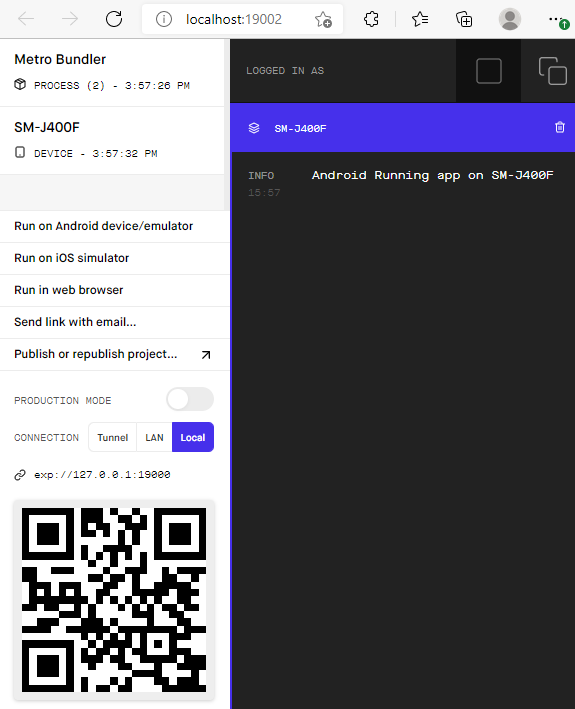
Install Expo (eg. from Google Play Store) on your Android or iOS phone and connect your phone to the same wireless network as your computer. On Android, use the Expo app to scan the QR code from your terminal to open your project. On iOS, use the built-in QR code scanner of the Camera app.
| Now that you have successfully run the app, let's modify it. Edit App.js and save the file on your PC. The application should refresh immediately on your phone. |